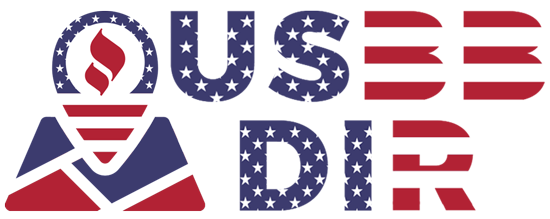How To Design and Develop Landing Pages on Websites?
Landing pages are pivotal for converting visitors into customers, serving as the cornerstone of effective digital marketing. Whether promoting a product, service, or lead magnet, a well-crafted landing page combines strategic design and technical precision to drive action. This guide walks you through essential steps—from defining clear objectives and audience targeting to optimizing CTAs and ensuring mobile responsiveness. Learn best practices for creating high-converting pages that align with your goals and elevate user experience. Let’s dive in!

Clarify Your Conversion Goals Before Designing
Before diving into visuals or code, define exactly what you want your landing page to achieve. Is it to sell a product, collect leads, or promote a webinar? Specificity is key—vague goals lead to ineffective designs. Ask: “What’s the primary action visitors should take?” and “How does this page fit into your marketing funnel?” Align these goals with your audience’s needs (e.g., solving a pain point). Without clarity, even stunning designs risk confusing visitors or diluting results. Set goals first—they’ll guide every design and copy choice.
Design Principles for High-Converting Landing Pages
Effective landing pages captivate and convert by prioritizing clarity and user intent. Start with clutter-free layouts that highlight key messages and CTAs. Use compelling headlines, targeted visuals, and trust signals like testimonials or security badges. Ensure mobile-first responsiveness and A/B test elements like button colors and copy to refine performance. Less distraction, more action!
Prioritize Simplicity and Clarity
A cluttered layout distracts visitors from your core message. Use whitespace strategically to direct attention to key elements like headlines, CTAs, and visuals. Limit text to concise, benefit-driven copy, and avoid unnecessary graphics or links that could lead users away. A minimalist design reduces cognitive load, making it easier for visitors to understand your offer and take action. Tools like grid systems or wireframing software (e.g., Figma) help maintain visual hierarchy and alignment while keeping the focus on conversion goals.
Craft Persuasive Headlines and Subheadlines
Your headline is the first thing visitors read—it must immediately convey value. Use clear, action-oriented language that addresses a pain point or desire (e.g., “Save 5 Hours a Week with Automated Scheduling”). The subheadline should expand on the promise, adding urgency or specificity. For instance, “Join 10,000+ Teams Streamlining Their Workflows.” Test multiple variations with A/B tools like Google Optimize to identify what resonates most with your audience.
Leverage High-Impact Visuals
Visuals should reinforce your message, not overpower it. Use authentic images or videos that showcase your product/service in action. For example, a demo video explaining features or customer testimonials in video format. Avoid generic stock photos; instead, opt for visuals that reflect your brand’s personality. Tools like Canva or Adobe Express help create custom graphics, while tools like Loom simplify video integration. Ensure fast loading times by compressing images (e.g., via Squoosh) to avoid sacrificing speed for aesthetics.
Build Trust with Social Proof
Trust is critical for conversions. Display testimonials, client logos, case studies, or statistics (e.g., “95% Satisfaction Rate”) near your CTA. Security badges (SSL certificates, payment icons) reassure visitors their data is safe. For B2B pages, highlight partnerships with recognizable brands. Use real customer photos and quotes to humanize your brand. Tools like TrustPulse or Fomo can dynamically display recent purchases or sign-ups to create urgency and credibility.
Optimize Call-to-Action (CTA) Design
Your CTA is the gateway to conversions. Use contrasting colors (e.g., orange against a blue background) to make buttons stand out. Keep copy action-oriented (“Start Free Trial,” “Download Now”) and avoid passive phrases like “Learn More.” Ensure buttons are large enough for mobile users and placed in high-visibility areas (above the fold or after a value proposition). Test button shapes, sizes, and microcopy with A/B testing tools like Unbounce to refine performance.
Ensure Mobile-First Responsive
Over 60% of web traffic comes from mobile devices. Design landing pages with mobile layouts first, ensuring text is legible, CTAs are thumb-friendly, and forms are easy to navigate. Use responsive frameworks like Bootstrap or CSS Grid to adapt content across screen sizes. Test on real devices or emulators (e.g., Chrome DevTools) to fix alignment issues. Prioritize speed by lazy-loading images and minimizing redirects, as slow mobile pages drive 53% of visitors away.
Development Steps for Landing Pages
Begin by selecting a platform (no-code builders like Unbounce or custom coding). Structure pages with semantic HTML/CSS for responsiveness. Integrate lead-capture forms with minimal fields. Optimize speed via image compression and CDNs. Connect analytics tools (Google Analytics) and CRM systems for tracking. Test rigorously across devices and browsers before launch.

Choose the Right Platform or Tool
Decide whether to use a no-code builder (e.g., Unbounce, Leadpages) for speed and simplicity or custom code (HTML/CSS/JavaScript) for full control. No-code tools offer drag-and-drop interfaces, pre-built templates, and built-in analytics, ideal for marketers. Developers might prefer frameworks like React or static site generators (e.g., Gatsby) for scalability. Ensure your choice aligns with technical skills, budget, and long-term maintenance needs. For WordPress users, page builders like Elementor streamline development while integrating with plugins for SEO and forms.
Structure with Semantic HTML and CSS
Start with a clean HTML skeleton using semantic tags (<header>, <section>, <form>) to improve SEO and accessibility. Style elements with CSS for consistency—define fonts, colors, and spacing to match your brand. Use CSS Grid or Flexbox for responsive layouts that adapt to all screen sizes. Avoid inline styles; external stylesheets ensure easier updates. Tools like Bootstrap or Tailwind CSS speed up development with pre-built components. Test across browsers (Chrome, Safari, Firefox) to fix rendering inconsistencies.
Integrate User-Friendly Forms
Forms are critical for capturing leads. Keep fields minimal—ask only for essential info (e.g., name, email). Use HTML5 validation (e.g., required, type=”email”) to reduce errors. Style forms with CSS to align with your design, and place them near persuasive copy or testimonials. For functionality, connect forms to backend services like Mailchimp or HubSpot using APIs or plugins. Tools like WPForms (WordPress) or Formspree simplify integration. Add auto-fill features and security measures (e.g., CAPTCHA) to enhance user experience and prevent spam.
Optimize for Speed and Performance
Slow pages kill conversions. Compress images with tools like TinyPNG or ImageOptim. Lazy-load offscreen images to reduce initial load time. Minify CSS/JavaScript files using Webpack or online tools like CSSNano. Enable browser caching and leverage Content Delivery Networks (CDNs) like Cloudflare for faster global access. Test speed with Google PageSpeed Insights or GTmetrix—aim for a load time under 3 seconds. Remove unnecessary scripts or plugins that bloat your code. Prioritize above-the-fold content to render critical elements first.
Connect Analytics and CRM Systems
Embed tracking codes (Google Analytics, Facebook Pixel) to monitor traffic, bounce rates, and conversions. Use event tracking to measure CTA clicks or form submissions. Integrate with CRMs like Salesforce or HubSpot to automate lead management—set up webhooks or Zapier workflows to sync data. For A/B testing, tools like Optimizely or VWO provide insights into which page versions perform best. Ensure all tracking is GDPR-compliant with cookie consent banners. Regularly review data to refine your page and marketing strategy.
Test and Iterate
Continuously A/B test headlines, CTAs, and layouts (using tools like Google Optimize) to identify top performers. Analyze heatmaps (Hotjar) to spot user friction points. Refine pages based on data-driven insights from conversion rate optimization (CRO). Iteration is key—regular updates ensure your landing page evolves with audience needs, maximizing long-term conversions.

Conduct A/B Testing for Key Elements
A/B testing compares two versions of a landing page to determine which performs better. Test variables like headlines, CTAs, button colors, images, or form lengths. For example, a red “Buy Now” button might outperform a green one. Use tools like Google Optimize, Optimizely, or Unbounce to run experiments. Ensure tests run long enough to gather statistically significant data. Analyze results to identify winning variations, then implement changes. Continuous testing eliminates guesswork and incrementally boosts conversion rates.
Analyze Heatmaps and User Behavior
Heatmaps (via tools like Hotjar or Crazy Egg) visualize where users click, scroll, or hover. They reveal if visitors ignore your CTA, get distracted by non-clickable elements, or abandon forms midway. For instance, a heatmap might show users scrolling past your form, prompting you to reposition it above the fold. Pair heatmaps with session recordings to observe real-time navigation patterns. This data helps refine layouts, reduce friction, and prioritize content that engages users.
Leverage Conversion Rate Optimization (CRO)
CRO involves systematic improvements based on testing and analytics. Identify bottlenecks—like high bounce rates or low form completions—and hypothesize fixes (e.g., simplifying forms or adding trust badges). Use tools like VWO or Mouseflow to track micro-conversions (e.g., button clicks). For example, adding a testimonial near a pricing section might reduce cart abandonment. Regularly update your page based on findings, and document changes to measure long-term impact. CRO turns insights into actionable, revenue-driving updates.
Implement Iterative Improvements
Landing pages are never “done.” Iteration means continuously refining elements based on data. For example, if mobile users struggle with a multi-step form, switch to a single-step version. Update outdated visuals or copy to align with evolving audience preferences. Schedule quarterly audits to reassess performance metrics and test new hypotheses. Tools like Google Analytics and A/B testing platforms streamline this process. Embrace a growth mindset—even small tweaks (e.g., changing a headline’s font size) can compound into significant conversion gains over time.
Landing Page Checklist Before Launch
Ensure your page has a clear headline and CTA, mobile-responsive design, loading time <3 seconds, trust elements (testimonials, SSL), SEO basics (meta tags, alt text), and A/B testing readiness.
- Clear, benefit-driven headline.
- Mobile-responsive design.
- Fast loading time (<3 seconds).
- Single, focused CTA.
- Trust elements (testimonials, security badges).
- SEO basics (meta title, description, alt text).
Conclusion
Designing and developing a landing page is both an art and a science. By combining persuasive design with technical optimization, you can create pages that not only look great but also drive measurable results. Start with a clear goal, test relentlessly, and refine based on user behavior to maximize conversions.